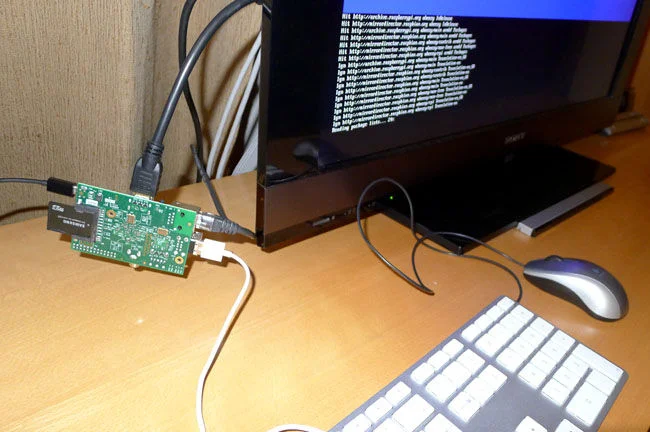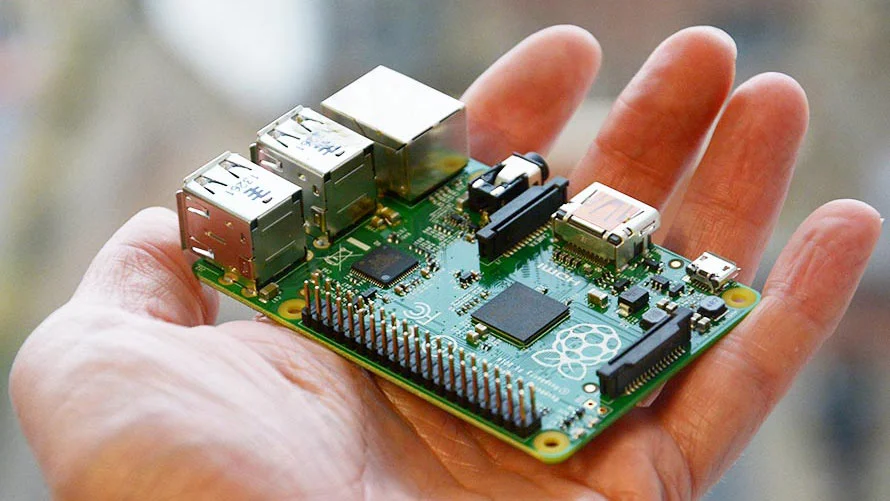Made At theCO with Trey McIver and Wade Thomson
Ever wonder what you can do with a $35 computer called a Raspberry Pi? To be honest, the possibilities are endless! However, let’s begin one at a time and tell you about what Wade Thomson and Trey McIver, two of our more tech savvy members, have been up to with their real-time accenting lighting for your TV which they call Hyperlight.
Materials:
- Raspberry Pi computer
- 1 roll of RGB LED lights measuring the perimeter of TV
- HDMI splitter
- Computer programming skills
Step 1 - Exploring New Ideas
The guys knew that accent lighting for your tv was not a new concept, yet real-time accent lighting that changes color with the picture on the screen was a new concept, well at least to them. Challenge accepted!
Step 2 - Connecting Raspberry Pi and TV
Using an HDMI splitter, the guys hooked up one split to their TV and the other to a Raspberry Pi. There are many kinds of HDMI splitters out there but this one just took one outgoing signal and split it two ways.
Step 3 - Inputting Data into Raspberry Pi
Next, they had to capture the video out of a cable box or any other device that outputs a signal, and store that data on the Raspberry Pi computer.
Step 4 - Writing Software For Video Analysis
Basically what has to happen for this whole process to work is the software reads the video on the screen, which after assigning it to a particular pixel on the tv to analyze, it then sends a signal to the RGB LED lights to display the exact color that is showing on that very moment, giving you a real-time changing color of accent lights around the side of your TV. Not a necessity but definitely cool to have!
Written by Dan Drogosh.